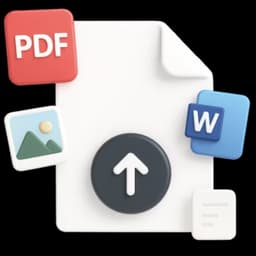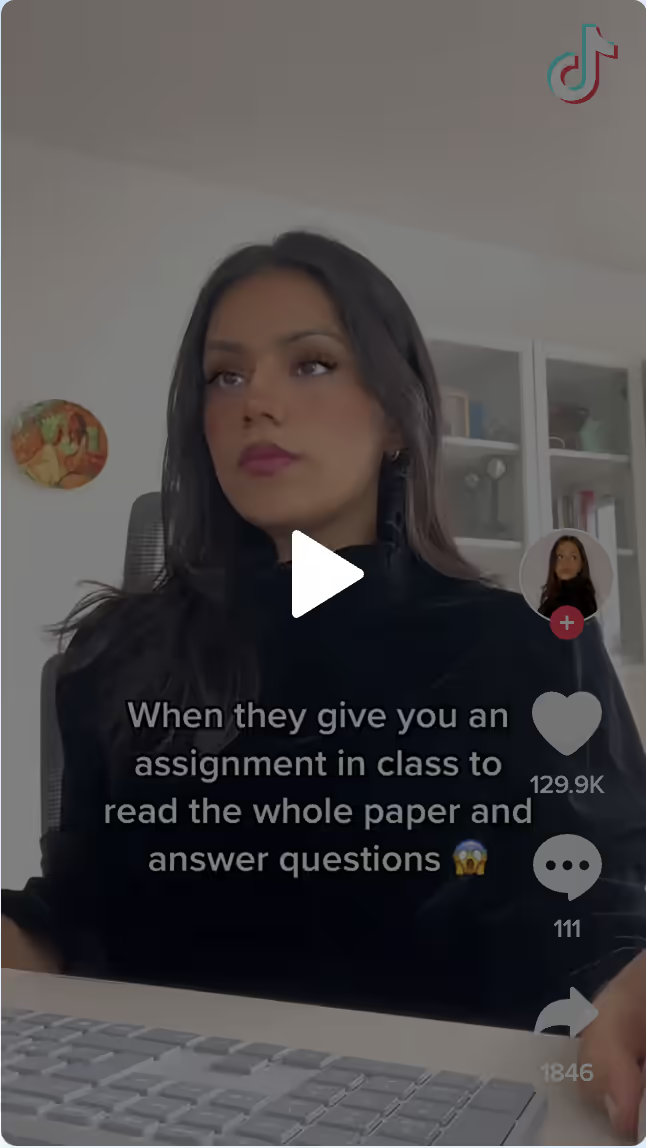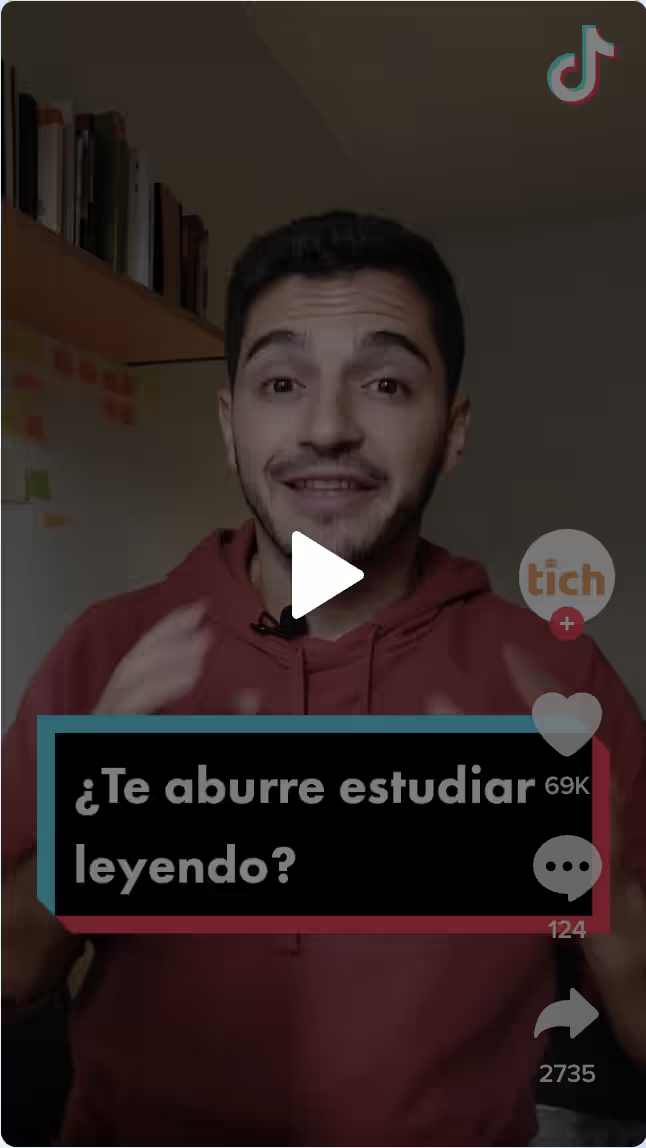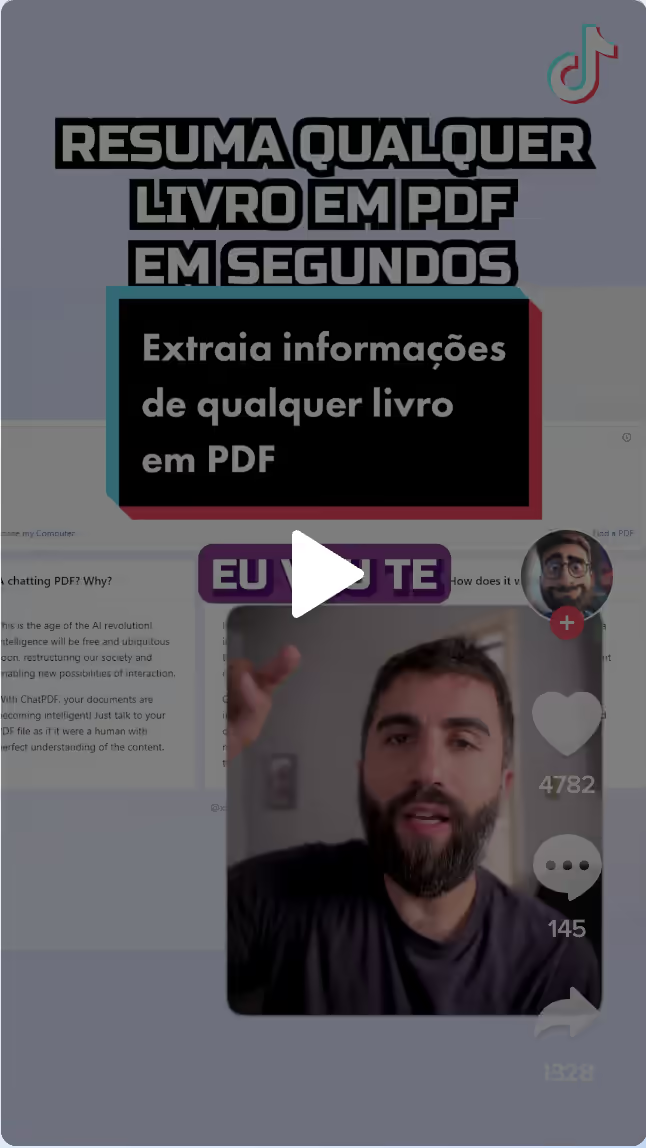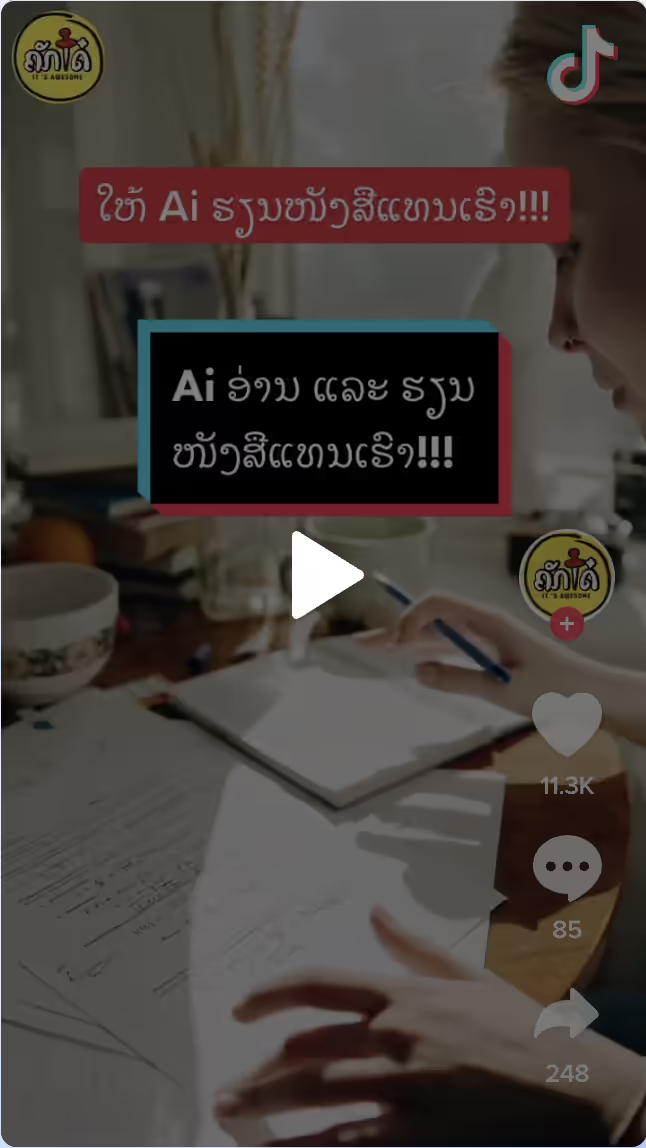Best-in-class AI tools for
Best-in-class AI tools for
students and researchers
 Best-in-class AI tools for
Best-in-class AI tools for
students and researchers
Chat with any  file, video or
file, video or  website
website
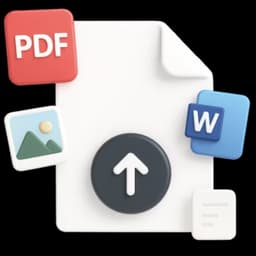



”It's like ChatGPT,
but for research papers.”
ChatPDF in a Nutshell
Your PDF AI - like ChatGPT but for PDFs. Summarize and answer questions for free.
For Researchers
Explore scientific papers, academic articles, and books to get the information you need for your research.
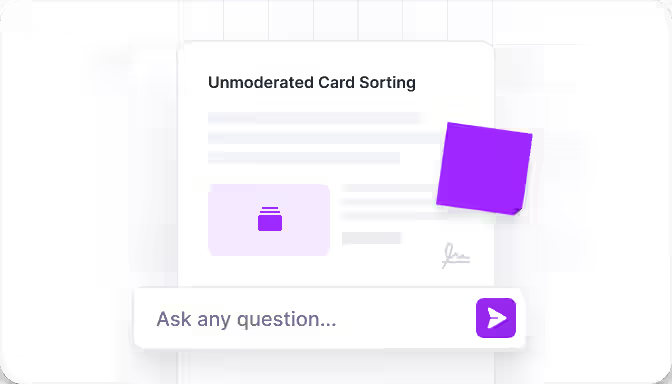
For Students
Study for exams, get help with homework, and answer multiple choice questions faster than your classmates.
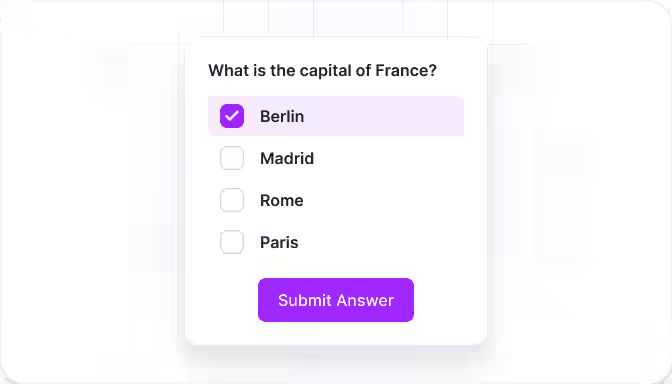
For Professionals
Navigate legal contracts, financial reports, manuals, and training material. Ask questions to any PDF to stay ahead.

Cited Sources
Built-in citations anchor responses to PDF references. No more page-by-page searching.
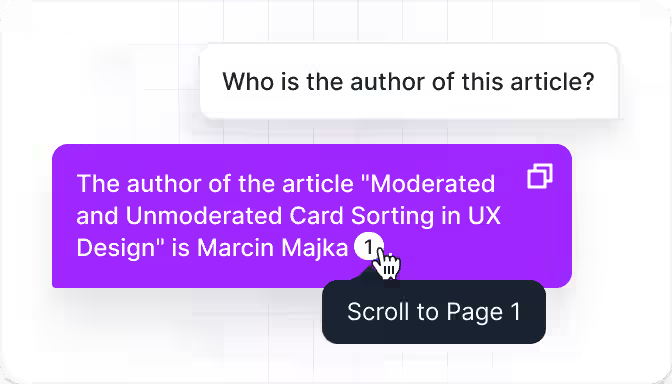
Multi-File Chats
Create folders to organize your files and chat with multiple PDFs in one single conversation.
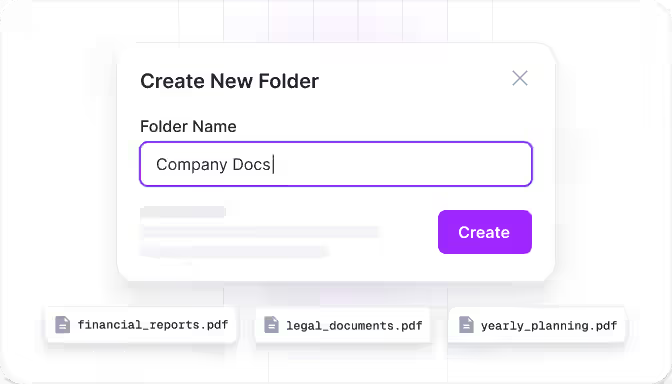
Any Language
Works worldwide! ChatPDF accepts PDFs in any language and can chat in any language.

Chat with any  file, video or
file, video or  website
website
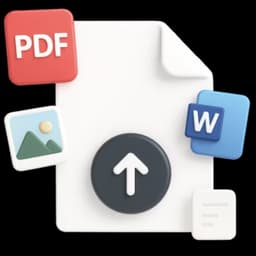
Wall of Love

Across borders, beyond languages: AI is revolutionizing the understanding of research worldwide.
PDF Interactions Made Simple
Summarize, compare, and ask questions to any PDF. Fast, free, and no sign-up required.
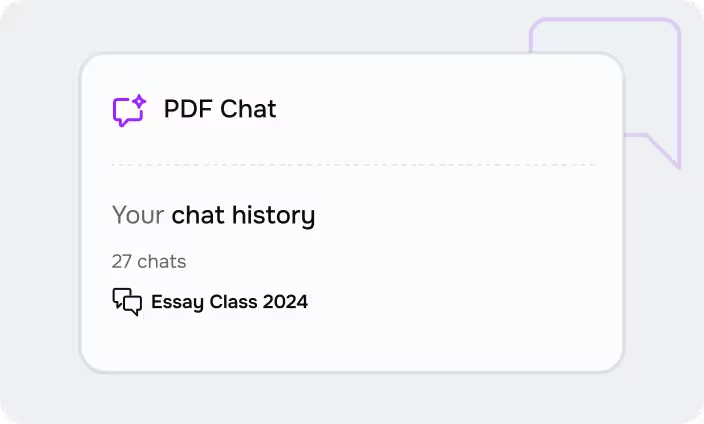
ORGANIZE
Multi-File Chats
Bring multiple PDFs into one conversation. Keep your study materials, papers, or project files easily accessible in one chat.
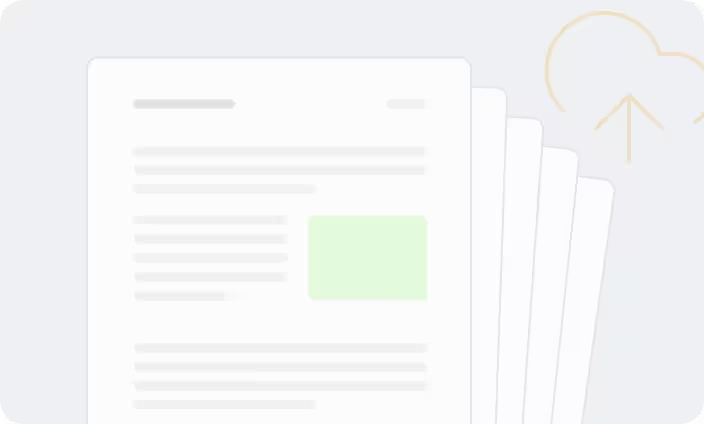
SIMPLIFY
Summarize PDFs
Summarize academic articles, research papers, or reports. Extract the key insights without reading everything.

UNDERSTAND
Translate PDFs
Make any PDF speak your language. Transform documents from around the world into clear, readable text you can understand instantly.
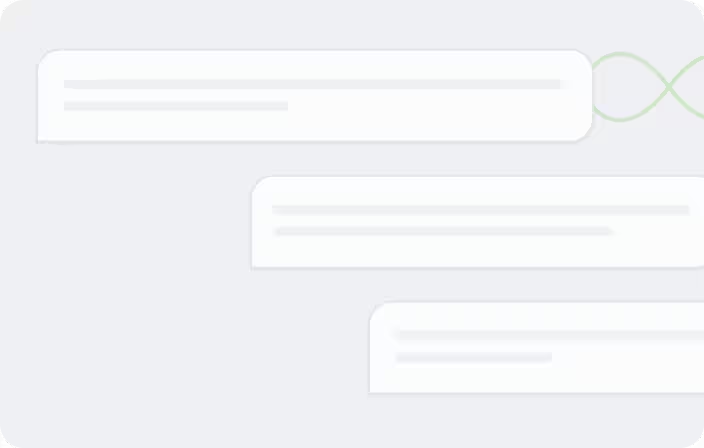
NAVIGATE
Side-by-Side View
Keep the chat and PDF open together. Answers are linked to the original PDF content, making it simple to verify or explore further.
Frequently Asked Questions
What is ChatPDF and how can it help me?
ChatPDF brings the power of conversational AI to your documents, letting you chat with your PDFs as easily as using ChatGPT. Whether you're studying, researching, or analyzing documents, our platform helps you understand and extract information in seconds, backed up by the latest PDF AI technology.
Is ChatPDF free?
Absolutely! We offer a free plan that lets you analyze 2 documents every day. For power users, our ChatPDF Plus plan provides unlimited document analysis, and more advanced features.
How does ChatPDF's AI technology work?
ChatPDF uses sophisticated AI to build a comprehensive map of your document's content and meaning. When you chat with your PDF, our system quickly identifies relevant information and generates clear, accurate responses - complete with citations to help you verify sources and explore further.
Does ChatPDF support file types other than PDFs?
Yes, ChatPDF supports a growing range of document formats including PDF (.pdf), Word (.doc, .docx), PowerPoint (.ppt, .pptx), Markdown (.md), and Text files (.txt). From academic papers to corporate presentations, to legal documents - one platform for all your document AI needs.
Do I need to create an account to use ChatPDF?
No, jump right in! ChatPDF is free to try and requires no account to get started. While creating a free account unlocks additional features like saved history and multi-document chats, you can experience ChatPDF's powerful core features immediately.
Can I chat with multiple files at the same time?
Yes! Simply create a folder, add your files, and ChatPDF will understand relationships across all documents. Ask questions that reference multiple sources, compare content, or find connections between different documents - all in one conversation.
Is my data secure and confidential?
We implement the highest security standards. Your documents are protected by SSL encryption during transfer and remain encrypted while stored. Our SOC2 Type II certified storage provider ensures enterprise-level security, while you maintain full control over your data - with the ability to delete your documents at any time.
Can I use ChatPDF in different languages?
Yes! ChatPDF is fully multilingual - upload documents in any language and chat in your preferred language. You can even upload a document in one language and ask questions in another, making it perfect for international research. Switch between languages at any time by simply asking ChatPDF.
Is ChatPDF available on any device?
Absolutely! ChatPDF is designed to be compatible with all devices. Access your documents from your desktop at work, your tablet in class, or your phone while on the go - all you need is a web browser.
Does ChatPDF use GPT-4, Claude, or Gemini?
Our platform does smart dynamic routing for queries between GPT-4o and GPT-4o-mini models, optimizing for the perfect balance of speed, quality, and efficiency.
Can I share my documents and chats with others?
Absolutely! While ChatPDF keeps all your documents strictly private by default, you can easily share when needed. Generate secure links for specific PDFs to invite others, who can access them for free without needing an account. You stay in control - manage access rights and revoke sharing permissions anytime.
Why use ChatPDF instead of ChatGPT for PDF analysis?
ChatPDF is purpose-built for document analysis with features you won't find in general AI tools. Our intuitive side-by-side interface displays your chat and document together, while clickable citations instantly scroll to the exact source in your PDF. This specialized design makes document understanding faster and more reliable than anywhere else.
Chat with any  file, video or
file, video or  website
website